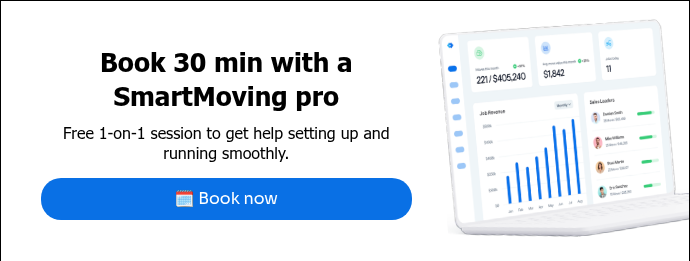Every text is a chance to win a job. Every quote is a margin booster. Every claim is a trust-building moment.
Most movers aren’t missing the work. They’re missing the profit levers hiding in plain sight. Right inside the tools they already use.
Today, we’re shaking those loose.
Catch the full webinar I hosted here.👇
1. Your brand = your first impression. Make it count
From estimate to invoice, SmartMoving gives you full control over how your company shows up digitally. That means branded emails, logos on contracts, and a customer portal that looks and feels like your business—not every other mover in town.
What you can customize:
- Your logo (portrait or landscape)
- Buttons and background colors
- Email + portal headers, banners, and footers
- Branch-specific settings for multi-location branding
👍 It's easy to set up your company branding. Bonus: Try the CSS editor for even more control, like adding white borders to logos or fine-tuning display settings per branch.
2. Valuation that’s transparent (and revenue-ready)
Customers want peace of mind. You want margin protection. With valuation in the customer portal, you get both.
Customers can:
- Compare coverage levels with clear pricing and deductible details
- Choose or change coverage on their own (until the job starts)
- See their estimate update the moment they make a change
🏋️ Power moves for operators:
- Use persuasive language in talk tracks and descriptions
- Recommend valuation options with tooltips that explain the "why"
- Enable reminders to nudge customers who haven’t selected coverage
This isn't just customer-friendly. It’s an automatic upsell opportunity that boosts both revenue and professionalism.
3. Claims that build trust, not just paper trails
Claims happen. What matters is how you handle them. SmartMoving’s claims module helps your team track, resolve, and report with speed and clarity.
What you can do:
- Categorize claims by type (damage, DOT, BBB complaint, etc.)
- Customize statuses like “needs photos” or “pending legal review”
- Log every detail: item damage, crew involved, payout, customer contact
✅ SmartMoving also tracks legal compliance dates (acknowledgments, settlements), supports task checklists, and sends professional auto-emails for acknowledgment and closure.
Bonus: KPIs like claims ratio and loss ratio give you visibility into what’s hurting your bottom line—and how to fix it.
Seize every profit opportunity
These aren't “nice to haves." They’re profit levers. And SmartMoving helps you activate them with just a few clicks.
For more ROI tips from our mover community, join the SmartMoving Facebook user group.
Need help setting something up?👇
SmartMoving FAQs: Email, valuation, and claims
❓Can I customize the “from” address on emails sent by SmartMoving?
Yep. You can update your system “from” email inside your Company Branding settings. Using your own domain? Our support team can help you get the DNS records right so your emails look clean, not like a scammy.
Pro tip: Branded domains boost open rates and help you look more professional to prospects still shopping around.
❓Will I be notified if a customer upgrades their valuation after signing?
Not automatically—yet. But when a customer updates their valuation coverage, you’ll see a banner in the job view.
Heads-up for ops teams: Always check the job banner before dispatch.
❓Do I still need to buy valuation through an insurance company?
No. This is a common point of confusion. Valuation isn’t insurance. It’s a level of liability you offer to your customers (such as, $0.60/lb minimum or full valuation).
SmartMoving supports both:
- Valuation you sell and configure in your own settings
- Integration with Relocation Insurance Group for actual insurance sales
Learn more about valuation in the customer portal, and make sure your team knows how to explain it clearly to customers.
❓Can I upload documents like settlement letters to claims?
Absolutely. Any file type can be added under the Claim Documents section of the claim detail view.
This keeps your paper trail tight—and gives your team (and customer) clarity in case anything goes sideways.
❓How does SmartMoving send a claim form to a customer?
Instead of a pre-set form, the system sends an email outlining next steps. You can also upload and attach your own form to that claim for full control. Learn more in the Claims Settings Guide.
Pro tip: Upload a branded form template for a consistent experience.